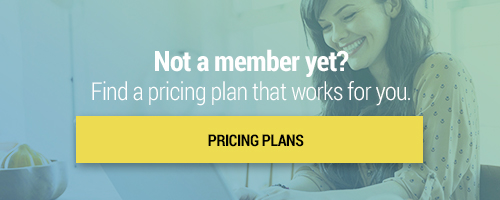Search through our library of courses, select a category you might be interested in, use the search bar, or filter options on the left side of the page.
In five easy steps, you can create and conduct digital exams with Dugga! Dugga can be used for different subjects, levels of education, and assessments. This includes high-stakes exams, assignments, home exams, homework, tests, quizzes, and formative assessment - in-class or remote. In this session, you will get an overview of how to use Dugga as a tool for day-to-day assessment in your school.
A SMART Interactive Flat Panel is considered a new era of classroom collaboration. This product gives teachers and students a premium touch experience, superior collaborative features, and 4K Ultra HD resolution. The SMART 6000, 7000, 6000S & MX series now includes exclusive iQ technology - unifying classroom devices with your display and software - creating a hub for classroom collaboration! Come join us to learn how the 6000 series provides reliability, simplicity, and intuition to help you teach, collaborate and share content to your students.
MC: SMART Learning Suite - Session 1 - Introduction
Welcome to the micro-credential track for SMART. In this introductory course, we will show you how to access the software, go through basic board and pen set up, and more.
MC: Promethean - Session 1 - Introduction
Welcome to Session 1 of our Promethean micro-credential. In this session, we'll introduce you to the upcoming courses, requirements, and assignments. We'll also cover the basics of using a Promethean Board and ActivInspire Software. Join us to learn all the information you'll need to be successful in our Promethean micro-credential courses.