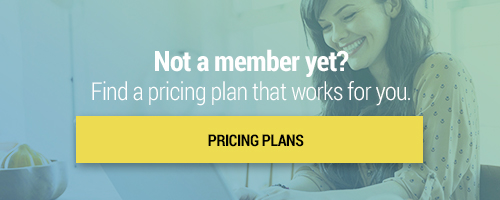Search through our library of courses, select a category you might be interested in, use the search bar, or filter options on the left side of the page.
Are you looking for a new way to engage your students? In this session, we'll explore how we can use Nearpod to create a memorable project-based learning (PBL) experience. We'll discuss how to use Nearpod to add interactive tools to keep students motivated and walk you through the steps for adding videos, resources, and even collaboration tools to get students thinking!
Manipulatives for Anywhere Learning
Manipulatives provide our students with unique learning experiences and lesson engagement. Whether you are in the classroom or working with students remotely, it is necessary to share meaningful resources with students. In this session, we will explore digital manipulatives as well as how we can use household objects to help students understand key concepts.
Virtual Classroom Management with Google Meet
How can we engage our students and manage our virtual classrooms while using Google Meet? In this session, we'll discuss strategies for setting up a Google Meet and maintaining organization while running the meeting. We'll also learn unique ideas for visual polling in order to maintain focus and engagement during the session. Join us as we explore how to foster discussion and manage tasks in a virtual classroom!
Creating Quality IEP Goals with Remote Learning in Mind
Making changes, such as creating new annual IEP goals, becomes a little more complicated and the process may look different in remote learning situations. Join us as we share some strategies, such as using data collected remotely, to help you maintain the same quality in your IEP writing and ensure that your students are working towards appropriate and attainable goals for the next school year!
Using Raz-Kids in Your K-5 Classroom
Looking for a way to monitor your students’ at-home reading and ensure that they are selecting appropriately leveled books? Encouraging and monitoring reading can be a struggle, especially when we aren’t able to meet with students face-to-face. In this course, we’ll explore Raz-Kids, a leveled library of books that can be shared with your K-5 students, and all its features that will help you excite your students to read, progress monitor and so much more during times of remote learning or over the summer vacation!
Co-Teaching Remotely with Microsoft
Whether you're within the walls of the classroom or connecting with students and other educators remotely, Microsoft provides the tools you need to support classroom management and keep students engaged with high-quality instructional materials and activities. Microsoft has a number of education tools from Office 365 to Teams that can support co-teaching during remote instruction situations. Join us as we walk through some of the Microsoft tools to help support collaborative teaching during distance education.
Co-Teaching Remotely with Google
Google has a number of education tools from Classroom to Drive to Hangouts Meet, and everything else in Google Workspace for Education, to support co-teaching during remote instruction situations. In this course we’ll provide an overview of how to get started with distance learning including how to teach online using the Google Workspace for Education applications, and how to collaborate with co-teachers and service providers to provide high-quality learning opportunities for your students while teaching remotely.