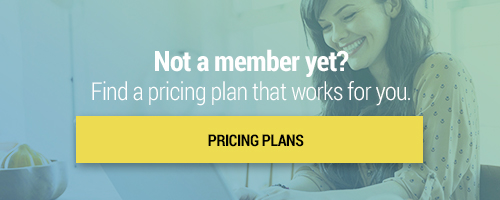Search through our library of courses, select a category you might be interested in, use the search bar, or filter options on the left side of the page.
MC: Edpuzzle - Session 8 - Final Assignment
Congratulations! You have made it to the last session in our Edpuzzle Micro-credential series. You are one assignment away from earning your certificate! In this session, we'll provide you with an example final assignment and a detailed look at the rubric that will be used to grade your submission.
MC: Edpuzzle - Session 1 - Introduction
Welcome to the first session of our Edpuzzle Micro-credential! In this session, we will introduce you to the individual sessions that make up this course series, independent practice opportunities, and requirements such as the checkpoint assignments. We’ll also discuss where you can access support during the course series and introduce you to the topics we’ll cover throughout the sessions! Join us to learn all the information you’ll need to be successful in our Edpuzzle Micro-credential.
Taking Attendance with Google Forms
Taking attendance remotely can be a little tricky but using Google Forms in Google Classroom makes it easier. We will look at creating a form and assigning it in Google Classroom so you can start taking attendance remotely.
Making Quick Tutorials with SMART Lesson Recorder
SMART Lesson Recorder is a built-in feature to SMART Learning Suite. If you have SMART Notebook installed on your computer, SMART Lesson Recorder is available to use right away. With this feature, you can create quick tutorials for your students. In this video, we will show you how to create quick tutorials that you can send to your students as they complete work from home.