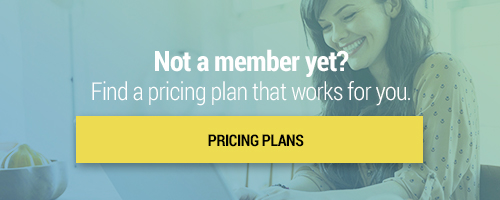Search through our library of courses, select a category you might be interested in, use the search bar, or filter options on the left side of the page.
Social and Emotional Learning with Pear Deck
Pear Deck is a Google add-on that allows us to transform Google Slides presentations to enhance student engagement and lesson content. Social and emotional learning is an essential part of our daily instruction and it's necessary to provide opportunities for this type of learning throughout our instruction. In this session, we will explore the pre-made social and emotional learning templates available on Pear Deck, and discuss the benefits of check-ins throughout academic lessons. Join us for some unique, ready-to-go SEL lessons!
Lumio gives teachers a place to create classroom activities, assessments, and enhance archived lessons to extend learning. Join us as we walk through the Lumio features that will help you to add an interactive spin to your static lessons that will spark engagement in your students. We’ll explore ready-made activity templates and complimentary lesson files that can be easily adapted to fit your classroom!
Google Workspace for Education: Google Drawings
Google Drawings are a great way to create charts, mindmaps and other diagrams. In this course we will take a look at some of the basic features of Drawings and how best to utilize them for yourself and your students.
Virtual Pen Pals for ELLs with Flip
Note: Flipgrid is now Flip! There have been many updates to the functions and look of the platform. In this session, you will notice some differences between the video and the current version of Flip. We are aware of this and are working on updating our courses to reflect these changes.
Flip (formerly Flipgrid) is an interactive web tool that is perfect for engaging your students in learning. In this session, we'll explore how we can use Flip to connect with other classrooms and students worldwide! We'll learn how GridPals can be used for finding pen pals at the appropriate grade level, and discuss the benefits of pen pals for ELLs to promote writing, speaking, and listening skills. We will also explore how to create unique topics for students to make connections, build conversation skills, and collaborate.
Digital Tools for Student Annotations
There are many online tools that can help your students annotate documents and files. In this course we will go over the value of teaching and growing annotation skills in your students. In addition, we will show you some useful tools that will not only help your students with their annotation, but also provide you with opportunities to provide feedback and corrections to grow your students' skills.
Utilizing Google Workspace for Summer Reading
Ready to transition your summer reading program to a more digitally-based process? In this course, we'll share tips on using different applications within Google Workspace (formerly G Suite for Education) to structure a summer reading program and push out materials. We'll also share book lists and reflection activities to keep students reading during the summer months and prevent that summer slide!
Interactive Portfolios with Google Sites
How can Google Sites be used to demonstrate student learning? In this course, we'll go over how students can put a creative digital spin on their portfolio by taking advantage of the different features within Google Sites. We'll cover introduction and table of content pages, the ability to upload “artifacts” of their learning, and even reflect on how their chosen artifacts demonstrate achievement of goals.
Using Kami in Your Social Studies Classroom
Have you ever wondered how you can use Kami in the Social Studies classroom? Our Professional Development team has got you covered! In this course, we'll explore how to use the different tools within Kami to take pre-existing Social Studies activities to the next level and create interactive activities for your students.
Having Students Show Work with Screencastify
Every math teacher knows the struggle to get students to show their work, and remote and hybrid learning have only made this task more difficult. Screencastify can be a solution for teachers to visually assess students' thinking while completing a math problem. In this session, we'll demonstrate how to use Screencastify to show student work.
Error Analysis in the Math Classroom Using Edpuzzle
Do you want to increase student participation in your math classroom? Are you looking for ways to get your students motivated and actually think through their answers? In this course, we'll show you how to engage students and make math fun again using the built-in questioning feature known as Edpuzzle!
Formative Assessments for ELLs Using Pear Deck
Formative assessments are a great way to monitor student understanding, but are particularly useful for ELLs. Pear Deck is a Google add-on that makes it easy to include quick, virtual, formative assessments in your existing Google Slide presentations. In this session, we'll demonstrate and discuss the advantages of using Pear Deck.
Virtual Classroom Management with Google Meet
How can we engage our students and manage our virtual classrooms while using Google Meet? In this session, we'll discuss strategies for setting up a Google Meet and maintaining organization while running the meeting. We'll also learn unique ideas for visual polling in order to maintain focus and engagement during the session. Join us as we explore how to foster discussion and manage tasks in a virtual classroom!
Blogging is an accessible method of writing and communicating to a wide audience. Join us for this session as we explore Blogger, a platform that allows you to publish and share your own blogs. We will explore the basics, and then talk about how to get started with content creation, and how to engage students across grade levels and subject areas.
Election 2020: The Electoral College & Google My Maps
Looking for an activity to engage your students in the upcoming election, but worried it could lead to some unpleasant discussion? Join us as we share an activity you can use to get your students interested in politics and teach the Electoral College. Students will research the latest polling data, create their own electoral maps using Google My Maps, and most importantly have the opportunity to discuss politics in a safe environment.
Are you looking for a Learning Management System to engage your students in online learning? Join us as we discuss Canvas; a platform where you can create lessons, store files, share activities with students, and communicate! In this session, we will also discuss how Canvas can be used by teachers, students, and parents. We will also explore how to set up accounts and dive into assignment creation and app integration!
Creating Interactive Vocabulary Lists Using Thinglink
Vocabulary lists are used in almost every classroom and rarely offer any interactive engagement for students. Join us as we talk about Thinglink, a website that allows students to create interactive displays and virtual tours that connect the tactile world to the digital world. With Thinglink, we will show you how to make vocabulary lists with your students that are interactive, informative, and meaningful.
Using Existing PDFs & Worksheets with Lumio
Lumio, formerly know as SMART Learning Suite Online, gives you the ability to use pre-existing PDFs, worksheets and other content to create independent handouts or digital dittos. If you are looking to handout content to students to have them annotate, draw, type and add images as answers this session will cover exactly that. Learn how to leverage Lumio to provide worksheet activities, game based activities and more. Activities can be provided to students for out of class instruction via Canvas, Google Classroom or any LMS you may be using.
In this course, we will review a common learning management system, Seesaw. Seesaw has a specialized system for student portfolios and parent communication that makes it one of the best software for sharing a student's work! Learn more with us about how to use these features to benefit your classroom communication and student learning.
Attention Music teachers! Looking for music activities to use with your students with remote learning? Well, look no further! In this course, we will demonstrate and discuss different activities and lessons you can do with your students from Kindergarten to High School and even some ideas for your ensembles. From rhythm activites to music synthesizing, we'll help you become a remote learning maestro!
Engaging Students with Video:PlayPosit
Do you assign students videos and clips to watch for complicated content? Maybe you provide multimedia for students to use as additional resources and review. How can you tell with the utmost certainty that your students are actually utilizing these videos, and learning from them? With PlayPosit, you can add interactivity to your videos and get data about students' use and performance with embedded assessment items. From popular sites like YouTube and Vimeo, PlayPosit allows you to stream videos on to your personal dashboard and customize the user experience with pauses, questions and more! Now integrated with Google Classoom, PlayPosit makes it easy to use video in your already seamless workflow! Join the Curriculum Specialists as we guide you through the platform, so you too can begin using this wonderful learning tool in your class!