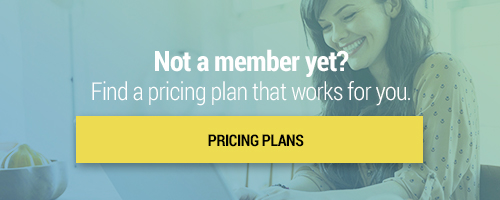Search through our library of courses, select a category you might be interested in, use the search bar, or filter options on the left side of the page.
Using OneNote for Elementary Math
Class Notebook is an app that helps you set up OneNote in your class. In this session, we will discuss how you can use this Class Notebook to distribute materials to students in groups or individually, provide feedback on their assignments, and differentiate your instruction. This tool that offers multiple ways for students to interact, and it is ian nteractive & engaging way for students to collaborate. It even helps with executive functioning skills like organizaiton! Join us for this session to learn all the ways you can use Class Notebook from OneNote.
Enhancing Classroom Management with Classroomscreen
Are you tired of toggling between class management apps, timers, and feedback tabs throughout the day? Classroomscreen has got you covered! In this session, we will discuss Classroomscreen and all the ways it can be useful in your classroom. Classroomscreen is a one-stop shop that eliminates the need to have multiple tabs open for your LMS, class management, visual cues, etc. We will discuss the widgets available on Classroomscreen, how it's beneficial across all grade bands and disciplines, how you can customize your screens, and more!
Unpacking Technology Safely at the Beginning of the Year
Even if you tuned into our spring course on safely packing your technology at the end of the year, you may still be feeling overwhelmed now that it is time to unpack for the new school year. Don't fret! Join us for this session as we share recommended steps to unload your technology safely after a summer of storage.
Student Engagement with Google Tools
Student engagement matters for learning. Google Workspace apps such as Docs, Sheets, Forms, Slides, Jamboard, Classroom, and more do not create engagement by themselves. Additionally, paper activities do not always translate well to a digital medium. Google Tools certainly have the potential to create an engaging learning environment when they are paired with pedagogy around what creates engagement. In this workshop, Google Certified Innovator Alice Keeler will show you tried and tested engagement strategies utilizing Google tools.