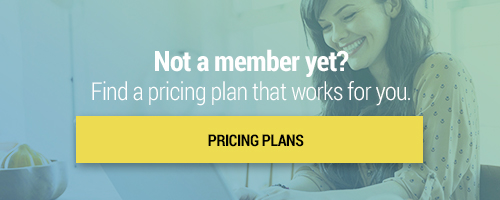Search through our library of courses, select a category you might be interested in, use the search bar, or filter options on the left side of the page.
Creating a Virtual Whiteboard in Lumio
Come learn how to use Lumio, formerly known as SMART Learning Suite Online as a live virtual whiteboard for students. We will also be seeing how to create quick handouts for students that you as the teacher can monitor and provide feedback on.
Making Quick Tutorials with SMART Lesson Recorder
SMART Lesson Recorder is a built-in feature to SMART Learning Suite. If you have SMART Notebook installed on your computer, SMART Lesson Recorder is available to use right away. With this feature, you can create quick tutorials for your students. In this video, we will show you how to create quick tutorials that you can send to your students as they complete work from home.
Delivering a Response 2 Activity in Lumio
When it's time for an assessment, deliver it to student devices via Lumio (formerly known as SMART Learning Suite Online). This video shows you how!
Delivering a Shout it Out! in Lumio
With your students connected to your Lumio (formerly known as SMART Learning Suite Online) online lesson, the teacher can send a Shout it Out! discussion activity to student devices. Have a discussion. Run a debate. Find out what your students may already know about the topic of your next lesson!
Delivering a Monster Quiz in Lumio
From Lumio (formerly known as SMART Learning Suite Online), you can send a Monster Quiz to your students' devices for a fun review or practice test!
Converting a Google Drive File from the Lumio Dashboard
Once inside your Lumio (formerly known as SMART Learning Suite Online) dashboard, add another lesson from your Google Drive files such as Google Slides or a Google Doc.