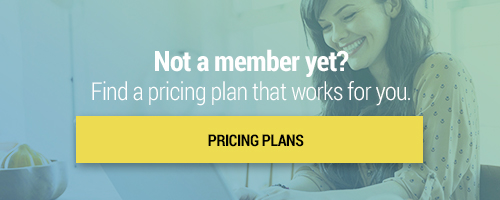Search through our library of courses, select a category you might be interested in, use the search bar, or filter options on the left side of the page.
Bringing Stories to Life with Cricut
Whether you're looking to celebrate Read Across America Month or just looking for new ways to engage students in the writing process, join us for this latest Cricut course. In this session, we'll explore different ways your Cricut can be used to help students bring their stories to life. From character design to writing supports, there are so many different ideas to explore! We'll show you everything you need to start creating.
Serve Your School Community with Sora
We will explore the many features and benefits of Sora by OverDrive, including how it can be used to support literacy and learning in the classroom and beyond. We will also demonstrate how to get started with Sora, including how to sign in, borrow books, and customize your reading experience. Whether you are a teacher, librarian, or student, Sora by OverDrive is a must-have tool for anyone looking to discover and explore the world of digital reading.
Introduction to Instructional Coaching
Even the world's most successful athletes, singers, and business people have coaches. Teachers and students alike can benefit greatly from the collaboration that is vital to a successful coaching model. Instructional coaching is a supportive model many districts are embracing. Join us for this session as we take a look at different instructional coaching models, why they're effective, and how you can implement them in your district. We will also provide many resources to get you started in the world of instructional coaching, and discuss why data should be the driving force to our instruction.
Creating Digital Books for a Multicultural Book Festival
Digital books are the perfect way to reinforce literacy concepts while also tapping into key 21st century skills. In this session, we will discuss strategies for having students create their own digital books that explore their unique cultures and backgrounds. We will explore specific platforms for digital stories such as Book Creator, StoryJumper, and Google Slides. We will then dive into ideas to include in our multicultural books, tools to support English language learners, and how we can share these books to a larger audience during our multicultural book festival. Let’s celebrate reading & writing and learn about other cultures along the way!
Lights, Camera, Action: Bringing Fairytales to Life Through Storytelling
February 26th is a special day; it's worldwide Tell A Fairy Tale Day! There are so many amazing activities you can do leading up to this day. To celebrate, join us for a session on writing fairy tales and bringing them to life! In this course, we will be using digital tools and various platforms to storyboard and script fairy tales. We will even venture into story extensions, twists, and retelling stories from a villain's point of view!
Using Digital Tools to Write Personal Letters
Did you know that February is known as "Letter and Card Writing Month"? In this course, we will be focusing on digital tools that students can use to support letter writing skills. We will explore a variety of strategies and digital tools you can use with your students to plan, write, and share their letters!
PBL for the Elementary ELA Classroom
Project-based learning is the perfect way to engage your K-5 students in 21st century skills. How can we incorporate these skills into our ELA class? In this session, we’ll discuss how to implement PBL activities into your instruction to promote critical thinking, communication, and collaboration. We will also dive into how to use various tools to promote the key elements of PBL, such as research, gathering and analyzing feedback, and presenting knowledge in your classroom. Join us to review some PBL best practices to engage your elementary ELA students!
Improving Elementary Literacy with Technology
Looking for more engaging literacy lessons? Want to try out digital storytelling in your classroom? There are so many educational literacy apps available, it can be hard to choose ones that will work best for your classroom. In this course. we will highlight a few of these tools that you can easily incorporate into your classroom, so that you can keep your students engaged while improving literacy.
Creative Storytelling with Robotics
Get ready for this twist on digital storytelling featuring robotics. In this cross-curricular workshop, we will discuss some best practices and things to consider when starting a storytelling project in your classroom. Then, we'll show you how to plan and code your device(s) to tell a story in a whole new way! We will also share some storytelling examples using one of our favorite robot friends, KIBO! You’ll get to try these skills out for yourself, so you too, can enhance your classroom's creativity!
Using Interactive Storytelling to Build Academic Vocabulary
Storytelling is a common practice that helps young children to learn important concepts, express creativity, and enhance their academic skills. The interactive component of storytelling is what helps students develop verbal and written expression, which will help improve academic vocabulary. Join us for our session where we will discuss the importance of bringing interactive storytelling into the early-age classroom by using pre-existing stories and strategies, so that your students create and share their own. We will also share some websites and activity ideas to get you on your way with storytelling in the classroom!
Tools to Support Digital Book Cover Creation
Students already know that an impressive cover can make a book stand out on the shelf. In this course, we will go over how you can challenge your students to be illustrators for the day by designing their own digital book covers. Join us as we take a deeper dive into the different programs that you can use, and the handy design tools within these websites!
Supporting Your Flipped Classroom Using IXL
IXL is a digital education platform that personalizes students' learning and helps them practice targeted skills. Teachers can help students reach their learning goals through the use of IXL's comprehensive curriculum, skills practice, and diagnostic tools. In this session, we will discuss the flipped classroom and how IXL can support this instructional model.
In today's session, we'll be learning all about digital journals. From benefits to important considerations, and even recommended tools, we'll give you all the information you need to get started with your students. Whether you're looking to switch over journal activities from pen and paper or want a unique activity to do with students, you've come to the right place!
Using Jamboard to Support Writing Stations
Looking for ideas and graphic organizers to support your students thoughts during the writing process? Jamboard can be a great location for research, brainstorming, prewriting, and more. Join us to learn how your students can use Jamboard to organize their thoughts before writing an informative, argumentative, or narrative piece.
Interactive Storytelling with Jamboard
Jamboard is an interactive whiteboard that can be used for brainstorming, creating, and sharing information. In this session, we will discuss how to create storyboards and how to use the drawing and text features within Jamboard. Join us to discuss the importance of introducing storytelling skills at an early age. We will also explore specific examples and Jamboard templates that can be used for the story creation process.
Using Book Creator to Create Digital Stories for ELLs
Digital storytelling is the perfect way to engage your English Language Learners. Join us for this session where we will review the power of digital storytelling and discuss the benefits of storytelling for your students. We will then dive into Book Creator, a website for creating digital books that incorporate drawings, narration, video, and so much more. We will explore how to get started with this digital tool and brainstorm ideas for your students to bring their stories to life. We will also explore digital story topics and examples that are sure to engage your English Language learners. Let’s get creative with this literacy tool to support our students with their reading, writing, listening, and speaking skills!
Introduction to Digital Storytelling
Are you interested in learning more about how to incorporate digital storytelling into your classroom? In this session, we will dive into an overview of digital storytelling as well as the benefits of using this activity in your classroom to encourage student creativity. We will discuss some ideas to get you started with digital storytelling and explore various platforms that students can use to plan and create. We will also share some best practices and things to consider when starting a digital storytelling project. Join us for some storytelling fun!
Using Google Workspace to Support Emerging Writers
Writing is an essential skill for every student, but it doesn't have to be frustrating. Join us as we explore how Google Workspace for Education can inspire your students to become independent writers. We will take a look at some ways you can use the Google applications to build great writing habits in your students.
Rube Goldberg Machines in the Digital World of Minecraft
Join the team from Rube Goldberg Inc and Minecraft global ambassadors they discuss bringing STEAM into the digital world of Minecraft through Rube Goldberg Machines. They will discuss the minecraft.edu tutorials based on simple machines and how those lessons will culminate in a digital Rube Goldberg Machine Contest with NASEF set in the world of Minecraft.
Utilizing Google Workspace for Summer Reading
Ready to transition your summer reading program to a more digitally-based process? In this course, we'll share tips on using different applications within Google Workspace (formerly G Suite for Education) to structure a summer reading program and push out materials. We'll also share book lists and reflection activities to keep students reading during the summer months and prevent that summer slide!
Teaching Narrative Arc with Ozobot for Elementary School Students
Are you looking for a unique way to teach storytelling elements to your students? Join us for a literary coding adventure as we explore how to use Ozobot to learn about narrative arc. These tiny robots can be used to trace a narrative arc and stop at designated points in a story to detail characters, setting, conflict, and resolution. We'll discuss the process of having students draw, code, and retell the story, and will explain how students can add speed, turns, and even color changes to their Ozobot to reflect the character’s feelings and actions.
Using Google Chrome's Read&Write Extension in the Special Ed Classroom
Google Chrome’s Read&Write extension is a downloadable software toolbar that helps students that require literacy support to create and access the same content as their peers. Join us as we explore how Read&Write provides a personalized learning experience for each student in your class and helps them to meet their full potential.