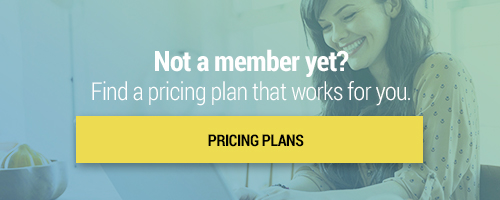Search through our library of courses, select a category you might be interested in, use the search bar, or filter options on the left side of the page.
Looks like you have a Basic Account. You have access to all Free Content. You can also purchase any individual course that interests you, or sign up for an Individual Account.
Google Trainer Certification: 2a. Gmail: Basics
Google Trainer Certification: 2a. Gmail: Basics