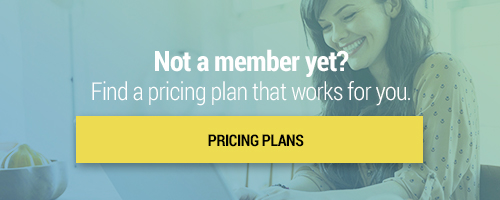Search through our library of courses, select a category you might be interested in, use the search bar, or filter options on the left side of the page.
Bringing Stories to Life with Cricut
Whether you're looking to celebrate Read Across America Month or just looking for new ways to engage students in the writing process, join us for this latest Cricut course. In this session, we'll explore different ways your Cricut can be used to help students bring their stories to life. From character design to writing supports, there are so many different ideas to explore! We'll show you everything you need to start creating.
In today's session, we'll be learning all about digital journals. From benefits to important considerations, and even recommended tools, we'll give you all the information you need to get started with your students. Whether you're looking to switch over journal activities from pen and paper or want a unique activity to do with students, you've come to the right place!
Many of us have a word wall posted somewhere in our classroom to help our ELL students learn vocabulary. What if you could bring your word wall into the 21st century? Join us as we explore and create digital word walls! In this session, we'll show you everything you need to create digital word walls of your very own and highlight the benefits for your English language learners.
Rube Goldberg Machines in the Digital World of Minecraft
Join the team from Rube Goldberg Inc and Minecraft global ambassadors they discuss bringing STEAM into the digital world of Minecraft through Rube Goldberg Machines. They will discuss the minecraft.edu tutorials based on simple machines and how those lessons will culminate in a digital Rube Goldberg Machine Contest with NASEF set in the world of Minecraft.
Tools to Support Literacy in Science
Looking for ways to support disciplinary literacy in your science classroom? Want to help strengthen your students' scientific reading and writing skills? Join us as we share tools and strategies that can help students understand and explain phenomena, analyze data and graphic displays of information, and communicate their findings and understandings with others. Watch your students think, read, evaluate, and communicate like scientists!
Creating Vision Boards Using Google Slides
Whether you’re looking for a great end of year activity or are already storing away ideas for the next school year, we have a fun and engaging project to share that incorporates Google Slides! Google Slides can be used for much more than student research projects. In this session, we’ll talk about how you can use Google Slides to create a vision board project with your students to get them reflecting on and thinking about their futures.