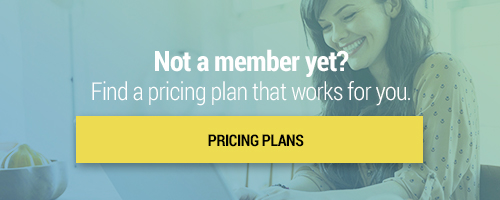Search through our library of courses, select a category you might be interested in, use the search bar, or filter options on the left side of the page.
Whether you are looking to follow the yellow brick road or travel somewhere over the rainbow, this course is for you. In this session, we will explore using Ozobot to help develop and support student understanding and apply skills such as measurement, making predictions, sequencing and drawing conclusions as it applies to coding and robotics. We will focus on Ozobot Blockly with some additional accessories.
Rube Goldberg Machines in the Digital World of Minecraft
Join the team from Rube Goldberg Inc and Minecraft global ambassadors they discuss bringing STEAM into the digital world of Minecraft through Rube Goldberg Machines. They will discuss the minecraft.edu tutorials based on simple machines and how those lessons will culminate in a digital Rube Goldberg Machine Contest with NASEF set in the world of Minecraft.
Reading Comprehension for ELLs with Thinglink
You may already be familiar with Thinglink as a powerful tool that can be used to create interactive photos, videos, and media. In this course, we will take the possibilities of Thinglink even further by incorporating text along with other media types to create rich, meaningful readings for the English Language Learners in your class.
Socratic Seminar Using Microsoft Teams
A tried and true method of discussion and critical thinking, the Socratic method can be a great way to engage students in dialogue even while learning digitally. In this course, we will take a look at how to use the Socratic method with the tools and features of Teams to engender thoughtful, open debate.
Having a Class Debate Using Google Meet
Are you looking for a unique way to help students practice their debate skills? In this session, we'll explore how to use Google Meet, an online video conferencing platform to connect students. We'll explore activity ideas and discussion prompts, learn key debate concepts, and look at how to use Meet's tools and features to further engage conversation.
Creating Interactive Vocabulary Lists Using Thinglink
Vocabulary lists are used in almost every classroom and rarely offer any interactive engagement for students. Join us as we talk about Thinglink, a website that allows students to create interactive displays and virtual tours that connect the tactile world to the digital world. With Thinglink, we will show you how to make vocabulary lists with your students that are interactive, informative, and meaningful.
Creating Vision Boards Using Google Slides
Whether you’re looking for a great end of year activity or are already storing away ideas for the next school year, we have a fun and engaging project to share that incorporates Google Slides! Google Slides can be used for much more than student research projects. In this session, we’ll talk about how you can use Google Slides to create a vision board project with your students to get them reflecting on and thinking about their futures.
Enhancing Literacy with Pixton Comics
Join us as we explore using digital comics as a literacy tool for your classroom. In this session, we'll go over some key features of Pixton, a comic creation tool perfect for engaging your students and bringing enthusiasm to virtually any subject.
Redefining Creative Writing Prompts Using Google Classroom
Writing has a reputation as a daunting subject area for most of our students. Wouldn’t it be great to digitize creative writing activities to make writing more engaging for our students? Join us to explore how Google Classroom, along with some of the Chrome extensions and add-ons, can help you to turn a tedious, boring, difficult assignment for struggling writers into an interactive lesson that will have your students excited to put their thoughts to “paper”!
Tech-Infused Learning: Ozobot and Perspectives in Literature
Enhance your language arts classroom with Ozobot! We'll show you how to use this line-following robot to explore different points of view in literature. You'll learn how to boost your students' character analysis — and their coding skills. This course is aimed at high school level literacy, but you can easily adapt it for younger readers and ELLs.
"But, soft! What light through yonder window breaks? It is the east, and Juliet is... a robot?" Cue might not be the best at performing Shakespeare, but this robot from Wonder Workshop is a great resource for cross-curricular lessons. Join this session to discover how Cue can be used as a tool to teach programming, robotics, and creative writing!
Valentine's Day Blackout Poetry
Something is in the air this February: education! Making a blackout poem requires the writer to analyze a previously published piece of text, like a newspaper, and then manipulate it to create a poem. Join us to discover what a blackout poem is, and how to create one with your students using Makey Makey and Scratch!
Persuasive Writing: Thanksgiving Edition!
Join our Curriculum Specialists for a Thanksgiving-themed session focused on persuasive writing. This session will provide a detailed overview of a lesson you can deliver in your classroom for this holiday season equipped with web tools, apps, and Notebook techniques to strengthen students’ persuasive writing skills. The Thanksgiving writing prompt provided will be applicable to a number of grade levels!