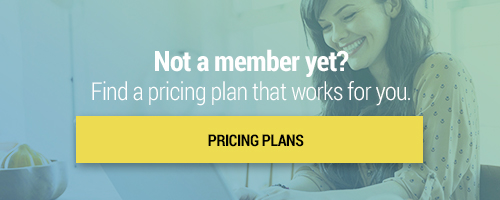Search through our library of courses, select a category you might be interested in, use the search bar, or filter options on the left side of the page.
As educators, we are always looking for new ways to engage students in the learning process. During this course, we'll give you a basic overview of Padlet and how to use it. We'll also give you some tips on how to use Padlet to elevate the learning experience such as introducing new topics, virtual gallery walks, and reading logs.
Having a hard time finding leveled, grade-appropriate texts for your students? Look no further than Newsela! In this course, we will go over this great resource by exploring their full library of educational texts. We will discuss how to use Newsela in a variety of different subject areas as well as how to assign, monitor, and assess students on the platform. We will also explore some of the newly added features you won't want to miss!
Serve Your School Community with Sora
We will explore the many features and benefits of Sora by OverDrive, including how it can be used to support literacy and learning in the classroom and beyond. We will also demonstrate how to get started with Sora, including how to sign in, borrow books, and customize your reading experience. Whether you are a teacher, librarian, or student, Sora by OverDrive is a must-have tool for anyone looking to discover and explore the world of digital reading.
Getting Started with Flocabulary
Join us as we take a look at Flocabulary, a web-based platform that uses research-based videos and activities to build the background knowledge and vocabulary students need to succeed. See how we can find content, create assignments, invite students, and review student work in an easy to navigate cloud-based program.
Mid-Year Portfolios Using Seesaw
Are you looking for a unique way to check-in on student progress? In this session, we'll explore Seesaw, a learning management system that specializes in portfolios and student engagement. We'll discuss how to set up student portfolios and how students can add work samples to showcase their achievements as well as work-in-progress. In addition, we'll discuss how teachers and students can provide feedback to one another in order to enhance their portfolios and skills.
Blogging is an accessible method of writing and communicating to a wide audience. Join us for this session as we explore Blogger, a platform that allows you to publish and share your own blogs. We will explore the basics, and then talk about how to get started with content creation, and how to engage students across grade levels and subject areas.
Tools to Support Literacy in Science
Looking for ways to support disciplinary literacy in your science classroom? Want to help strengthen your students' scientific reading and writing skills? Join us as we share tools and strategies that can help students understand and explain phenomena, analyze data and graphic displays of information, and communicate their findings and understandings with others. Watch your students think, read, evaluate, and communicate like scientists!
Using ReadWorks As A Remote Learning Platform for Student Engagement
Join us as we take a look at ReadWorks.org. as an abundant resource for setting up a distance learning platform. See how we can create a class, find content, create assignments, grade digitally, and track student progress in an easy to navigate and free cloud-based program.
Digital Storytelling with Powtoon
With digital tools at our fingertips, we can create and tell our stories instantly — things like personal narratives, explanations of a process, and retelling events from another point of view. When teachers build digital storytelling into their instruction, students are engaged in a creative learning experience that connects reading and writing across curriculum. In this course, we'll explore Powtoon, a digital tool that makes it easy to get started.